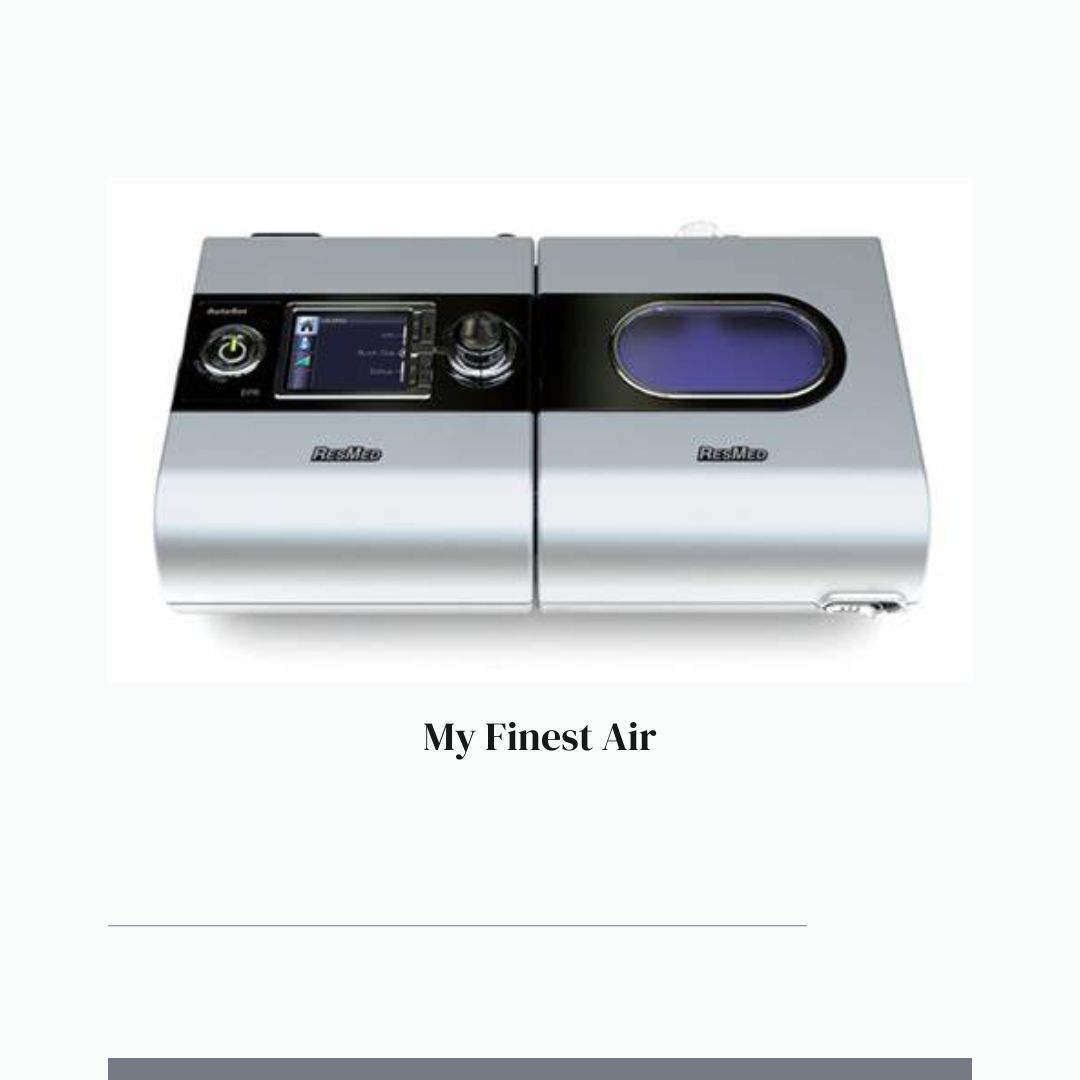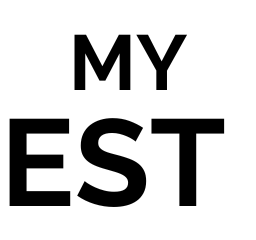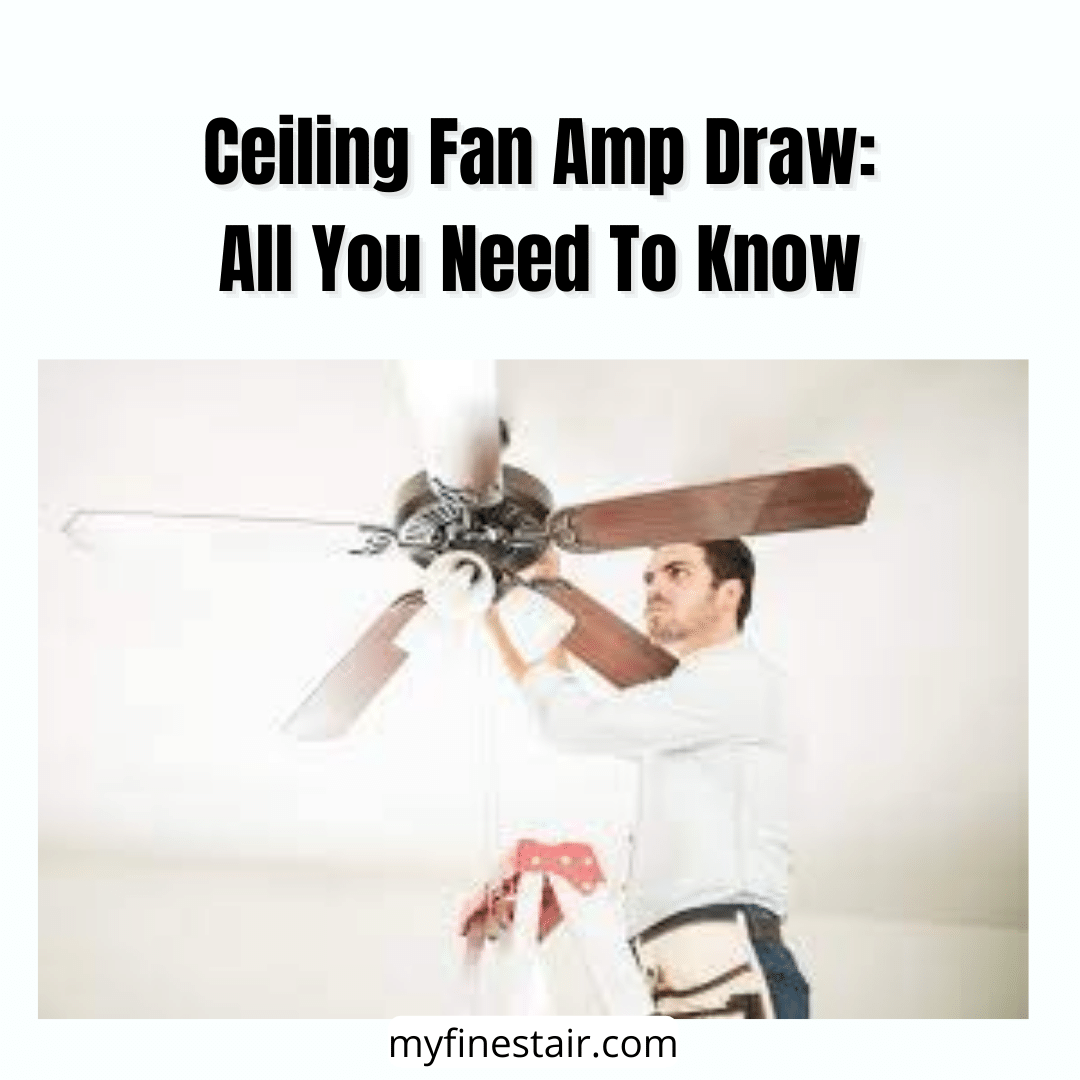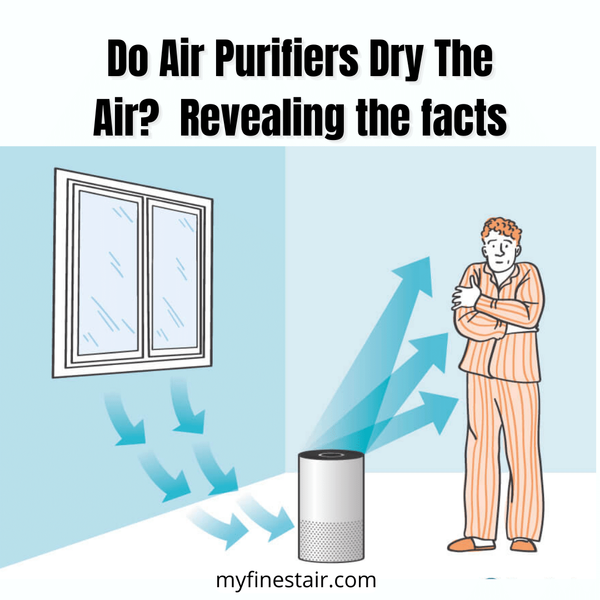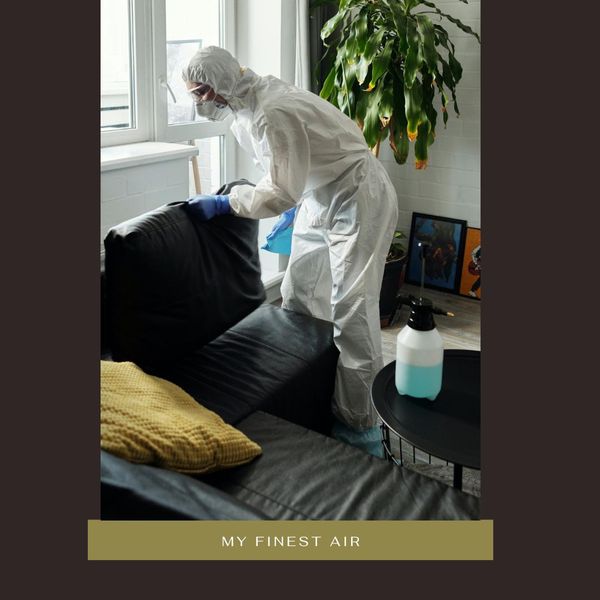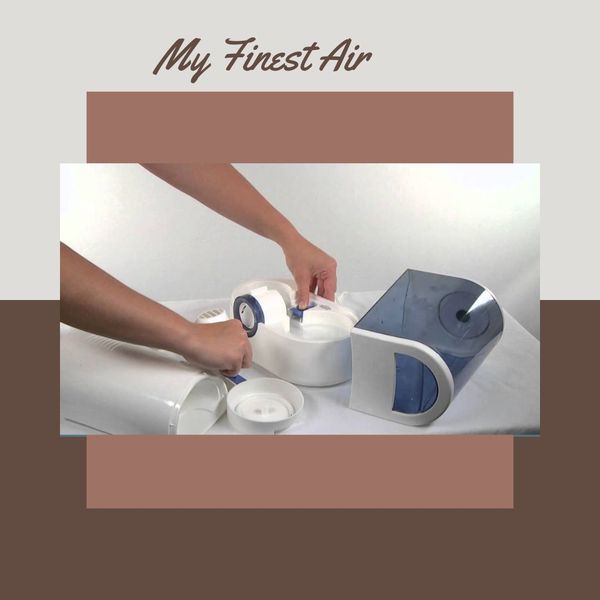It is one of the main components that allow the user to sleep well. However, when it is not working, the whole setup becomes useless, and the user will lose out on the benefits of this sleep therapy.
If your mask, tubing, and machine are connected properly, and your humidifier doesn't seem to be working, here are a few things to look for.
Resmed CPAP Humidifier Not Working - Need For Your Face

How It Works
The Resmed CPAP humidifier works by heating water in a chamber, which creates steam and moisture. This steam and moisture are then released into the air through tubing that connects the device to your mask or machine.
When You Need It
It would help if you had a Resmed CPAP humidifier when using a CPAP machine to treat obstructive sleep apnea (OSA). OSA occurs when muscles in your throat relax during sleep, causing a partial airway collapse.

This blockage cuts off breathing for brief periods, which disrupts sleep patterns and can lead to serious health problems over time.
Type of Resmed CPAP Humidifier
There are three types of Resmed CPAP humidifiers:
ResMed H5i Humidifier

ResMed H5i SD Humidifier

ResMed AirSense 10 Humidifier

Resmed Airsense 10 Humidifier Not Working - Here’s The Troubleshooting
The ResMed AirSense 10 CPAP machine is, as the name suggests, a sleep apnea machine that detects obstructive sleep apnea and delivers air pressure to the airways to prevent it.
It is a very advanced and innovative machine with many features, like the humidifier. The humidifier adds moisture to the air before it is delivered to your mouth and nose. This helps in preventing dry mouth syndrome, which is caused by CPAP therapy.
This Guide Can Also Be Helpful: Frida Humidifier Not Working- Common Problems And Solutions
The following are some of the most common reasons why your ResMed AirSense 10 may not be working properly:
1) Water chamber is empty or not filled up properly with water
2) Water chamber has holes or cracks in it
3) Water chamber doesn’t have enough water in it or too much water in it
4) The hose connecting the humidifier to your CPAP machine is loose, broken, or kinked
See Our Guide: Humidifier For Babies Congestion - Things To know
Solutions
This issue can resolve easily by following the below-mentioned steps:
1) Check whether the power cord is plugged properly into the wall outlet.
2) Check whether the humidifier is connected to the device properly or not. If not, check it and reset the device by pressing the "Enter" button for 15 seconds.
3) Check if any water is present in the water chamber or not. If there is no water, fill it with distilled water up to its mark and press the "Enter" button for 15 seconds to reset it again.
4) If you are still facing any problems with your device after trying out all the above-mentioned methods, then contact the ResMed customer service team immediately for further assistance
Reasons & Solutions Of Resmed CPAP Humidifier Not Working
There are plenty of reasons why your humidifier may not be working properly. This section will address some of the most common problems and how to fix them.
- Machine Is On But No Mist
If the machine is on and there is no mist coming out of the tube, check that your CPAP machine is set to AUTO mode. If it still does not work, try to run it in an empty room for about two minutes. This will allow the water to heat up and create a mist for you.
- White Dust

If you have been using your machine for more than two years and are getting a lot of white dust, replace it with a new one. If you don't want to spend money on a new one, clean your old one regularly with soap, water, or vinegar. You can also use baking soda if needed.
- Connections
If the humidifier is not working, you must ensure everything is connected properly before plugging your CPAP device's power cord into the wall socket. If everything is connected correctly but unable to start up, check all the wires again with another person with experience with electronic devices like these. You also need to check if there is any problem with the humidifier.
- If Everything Is Fine
If you find no problems with the power cord and the humidifier, you should try cleaning the humidifier again. If it still does create hurdles while working, you might want to replace it with a new one.
Error Codes
If you have this problem, you can solve it by following the instructions below.
- Resmed CPAP humidifier error code 1
If you are using a ResMed S9 series device, the problem is that your mask is not connected properly. You need to check it and connect it properly.
- Resmed CPAP humidifier error code 20
The problem, in this case, is with the power supply of your machine. You need to check it and see if there is any problem with it or not. If there is no problem with it, change the power cord to a new one and see if that solves your problem.
- Resmed CPAP humidifier error code 30
The most common cause for this error code 30 is a low battery condition in your machine, so you need to check that out before doing anything else.
See Also: Does Humidifier Help With Cough? - Things You Must Know
FAQs
1. Why is my ResMed CPAP humidifier not working?
The humidifier is not working because it has been turned off in the settings menu or disconnected from the hose or mask. To turn on your humidifier:
Press Menu>Settings>Enable Humidification
2. How do I change the settings on my ResMed CPAP?
Press Menu>Settings>Device Settings
3. How do I clean my ResMed CPAP?
Press Menu>Settings>Device Settings>Clean Device
4. Why does my Resmed CPAP humidifier not use water?
If the CPAP machine is not using water, there could be a few reasons for this. The first reason is if you have a Resmed Airsense 10 or Airsense 10 Autoset, it is possible that your machine has run out of water and needs to be refilled.
This should not often happen if you are using a water chamber and have set it up correctly. However, if you have a humidifier that uses a saline solution and is not working properly, it can also cause this error. Some other reasons for this error include:
If you are using a Resmed Airsense 10 AutoSet F10 or F20 with an integrated humidifier, then there is a chance that you may be getting an error code on your display screen.
This code will tell you what the problem is with your CPAP device and how to fix it before continuing the use of the device.