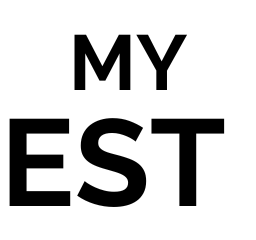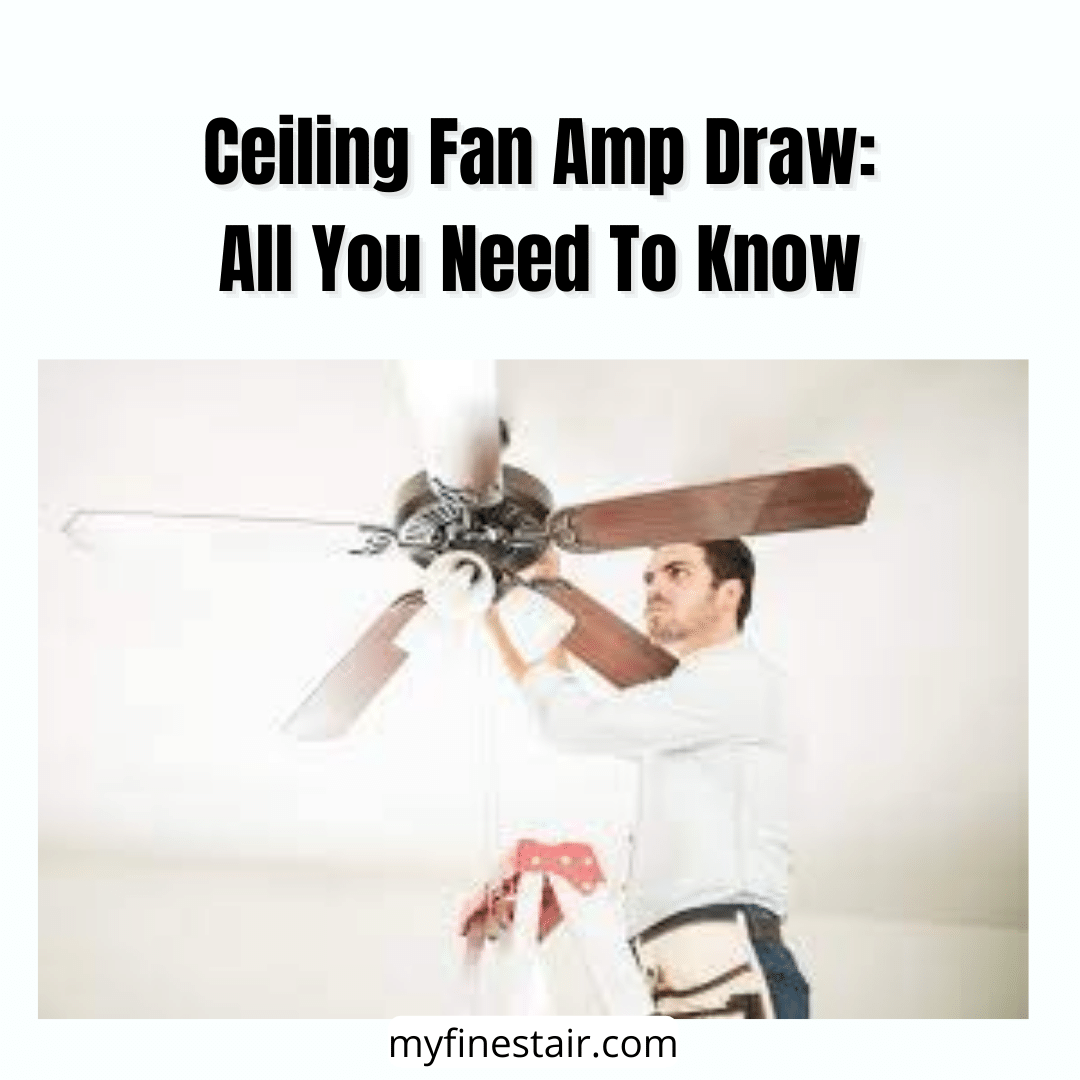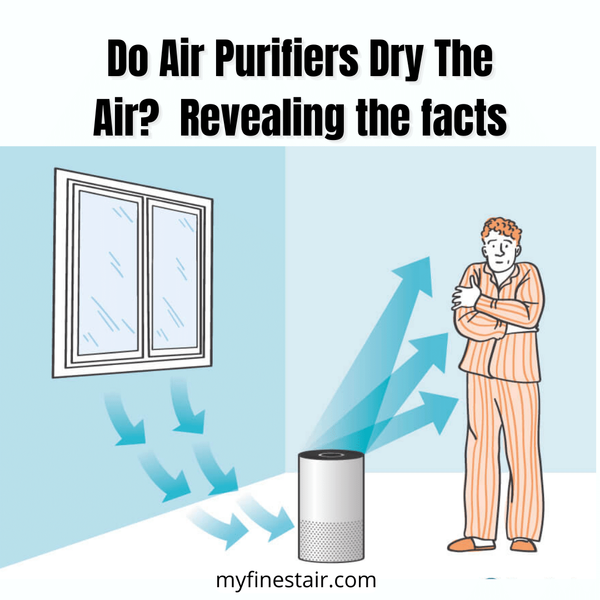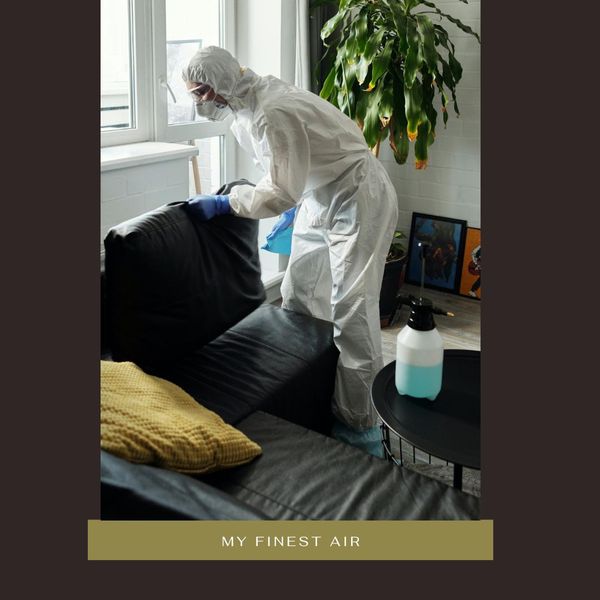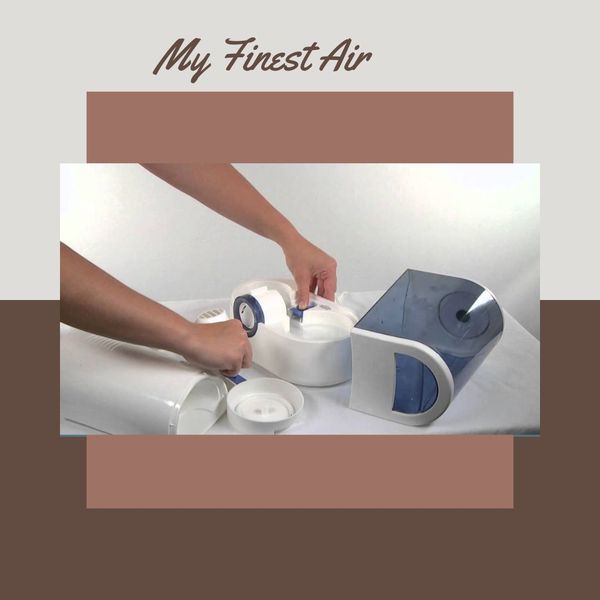But what if your Honeywell humidifier doesn't seem to be working? This article will provide some troubleshooting tips for when your Honeywell humidifier isn't producing the moisture you need it to.
We have you covered, from checking the filters to troubleshooting the machine.
Honeywell Humidifier Not Working- Reasons And Solutions
If your Honeywell humidifier isn't working, there are a few things you can try:
- Make sure the machine is properly assembled and plugged in.
- Check to see if the water tank is full.
- Make sure that there is enough water flowing through the humidifier's filters. To do this, turn off the humidifier, unscrew the filters, and hold one against the drain hole on one side while turning on the faucet on the other until you hear water flowing through both filters.
- Make sure the filter is clean and in place.
- Inspect the water line for any debris or blockages.
- Check to see if anything is blocking or obstructing either humidifier's air intake. If something is blocking either air intake, you will need to remove that item before trying to fix the problem again.
If these steps fail to solve the issue, it may be time for a new humidifier.
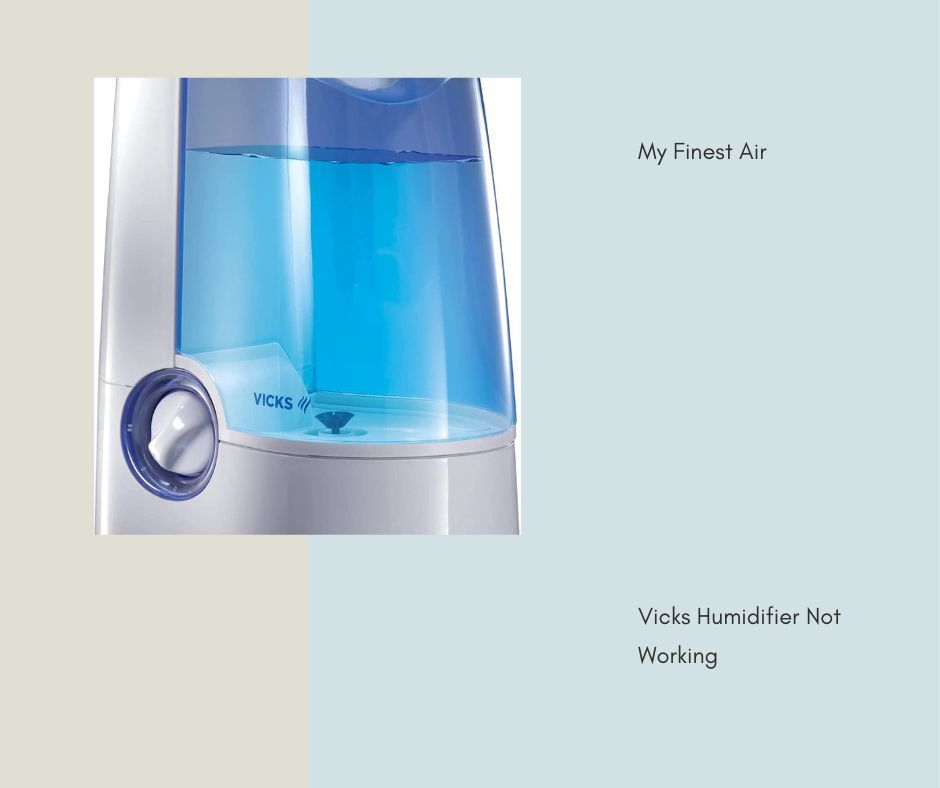
How to Clean a Honeywell Humidifier
If your Honeywell humidifier is not working, the unit likely needs to be cleaned. To clean a Honeywell humidifier, please follow these steps:
1. Unplug the unit and remove the filter.
2. Remove the water tank by unscrewing it from the unit.
3. Lift out the filter pad and wash with warm water and detergent. Rinse well and let air dry. Replace if necessary.
4. Fill the water tank with fresh water and replace the filter pad—screw on the tank lid and plug in the unit.
5. Set the humidity level to the desired level and press the start button to begin humidifying the room
If your Honeywell humidifier is still not working, check to see if water leaks from around the unit. If so, tighten any screws or bolts that may be loose. Finally, consult your Honeywell humidifier's owner's manual for additional cleaning instructions.

Troubleshooting Your Honeywell Humidifier
You can do a few things to troubleshoot the issue. The first thing to check is whether the humidifier receives power from the outlet. If it's not, you'll need to check whether the cord is plugged in properly and whether the humidifier is turned on.
If everything looks okay, the next step would be to check for water leaks. If there are no water leaks and the humidifier isn't working, it may be time to replace the filter.
Water Inlet
The water inlet valve on the humidifier is an electronically controlled opening valve. Water cannot enter the humidifier if the water intake valve is clogged or broken.
Using a multimeter, check the valve's continuity. If there is a break in continuity, remove and replace the water input valve. It would be best if you also examined the power supply of the valve. If the humidifier isn't filling with water despite the water intake valve being connected and receiving power, the issue could be with the valve itself. If the water intake valve is clogged, it should be replaced.
Resetting the Honeywell Humidifier
The reset light will illuminate when the water in your Honeywell humidifier runs out. Turn the knob to the off position to start the reset procedure. The first step in resetting the humidifier to factory settings is to turn off the power source.
After 15 minutes, the humidifier's internal heating element will have cooled enough to be used safely again.
Don't screw on the cap too tightly to avoid restricting water flow. It is critical to close the cap securely enough to keep water in but not so tightly that leaks occur.
Check that the knob is still in the "off" position after reinstalling the tank onto the base. The humidifier must be reconnected.
Turn the slider to select between low and high power. A dazzling green light illuminates the surrounding housing when you turn on the switch. After 1-2 minutes, it will begin to release mist and maintain the specified humidity level.
Humidistat
The humidifier will not fill with water if the humidistat is damaged or not properly adjusted. You can test a broken humidistat by turning it up and hearing for a "click."
If you don't hear a click, it signifies the humidistat's internal electrical connections aren't creating a good connection. If you hear a click but the humidifier still does not fill with water, the problem is most likely not with the water-filling mechanism.
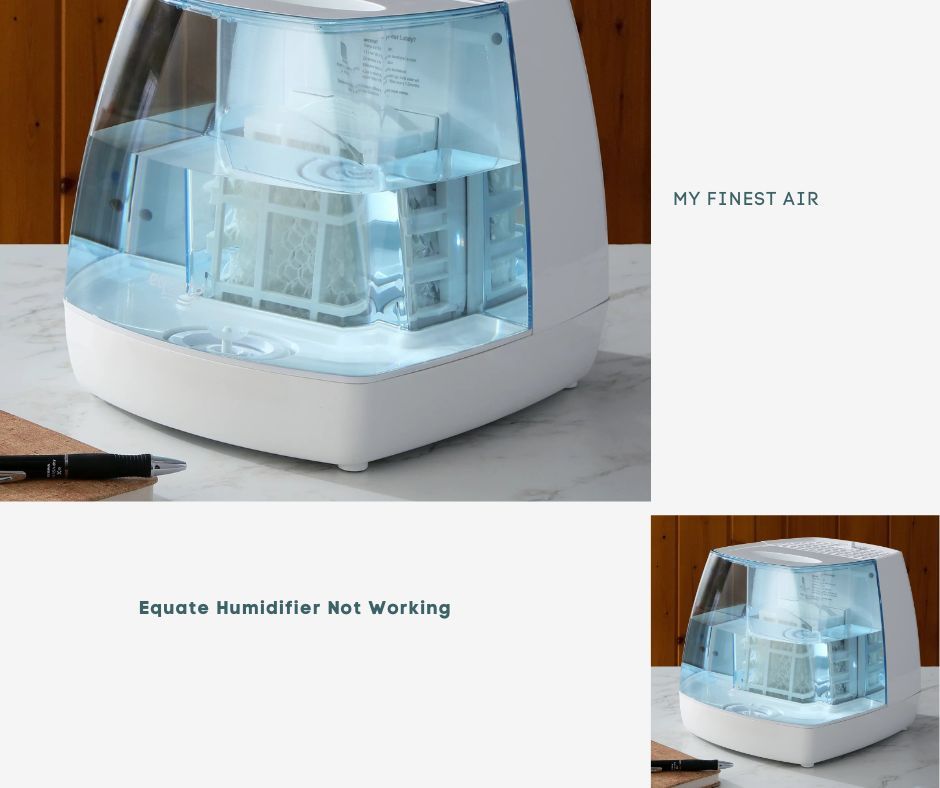
Helpful Tips for Winterizing a Honeywell Humidifier
There are a few things that you can do to help it run more efficiently in the winter.
1) Clean the filters: Clean the filters on your humidifier every month or two using a damp cloth. This will help remove any dust and debris that could hinder the humidifier's ability to work properly.
2) Make sure the water tank is full: Make sure the water tank on your Honeywell humidifier is always full so that enough moisture is available when it needs it. Leaving water empty can lead to problems like mold and mildew growth.
3) Adding moisture to the air around your home can help keep your Honeywell humidifier running smoothly. Add a bowl of warm water and a cup of white vinegar to the room where your humidifier is. You can also add a pot of simmering water to your heating system and place it near your Honeywell to create an overall moist environment.
Conclusion
If your Honeywell humidifier isn't working, you can do a few things to try and fix the issue. First, ensure that the moisture sensor is functioning properly by following these instructions. If that doesn't solve the problem, you might need to replace the humidifier unit.
In both cases, be sure to call Honeywell for help because not all troubleshooting tips will work on their humidifiers.